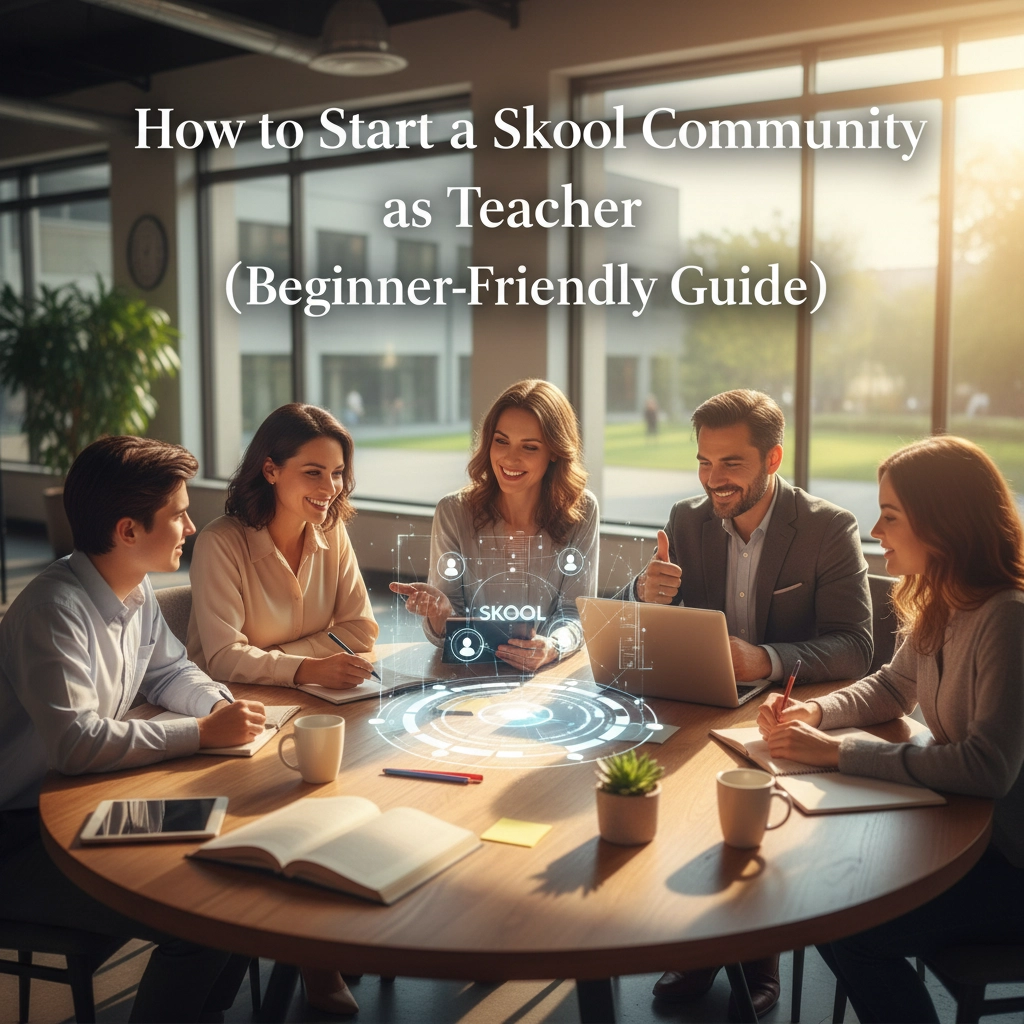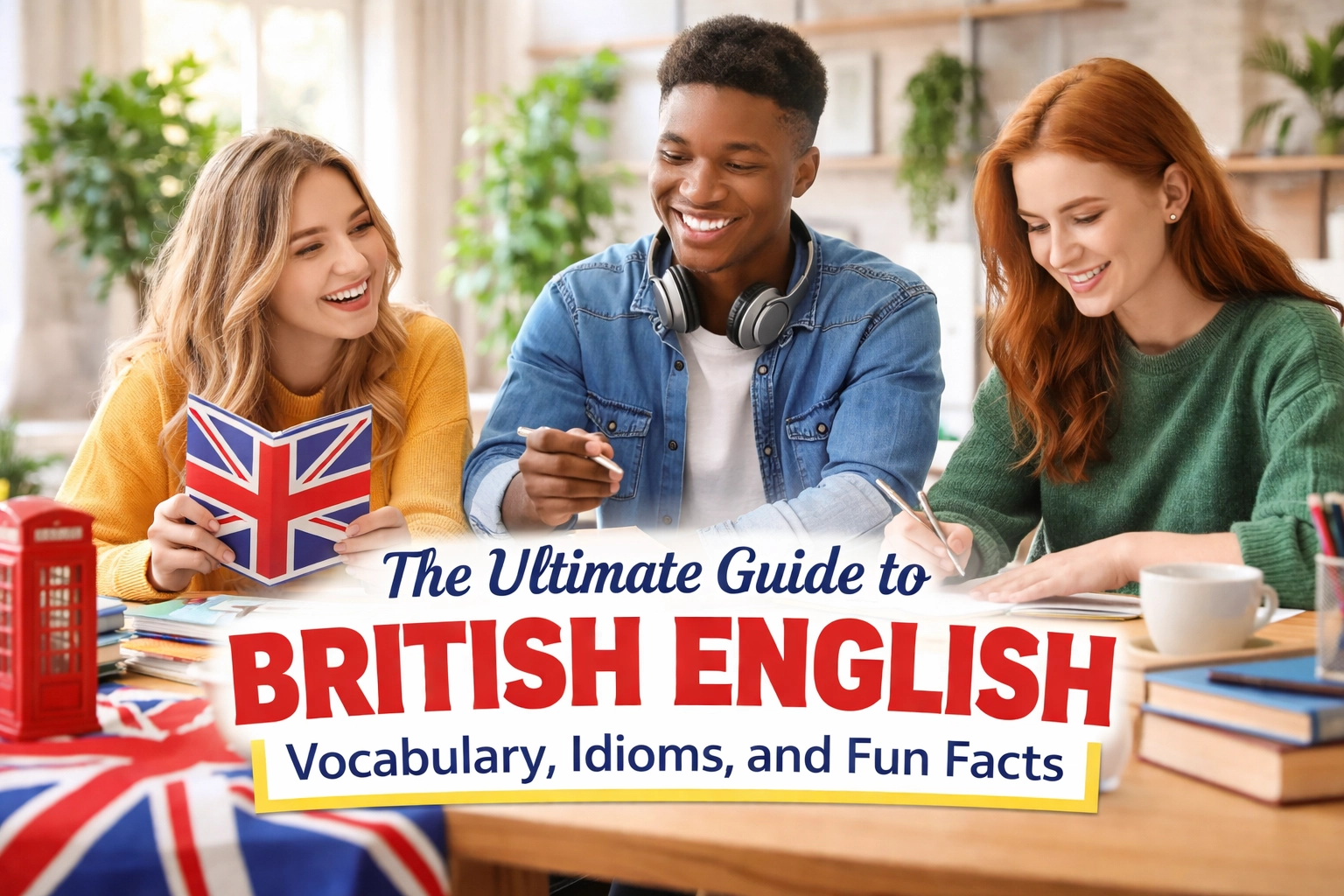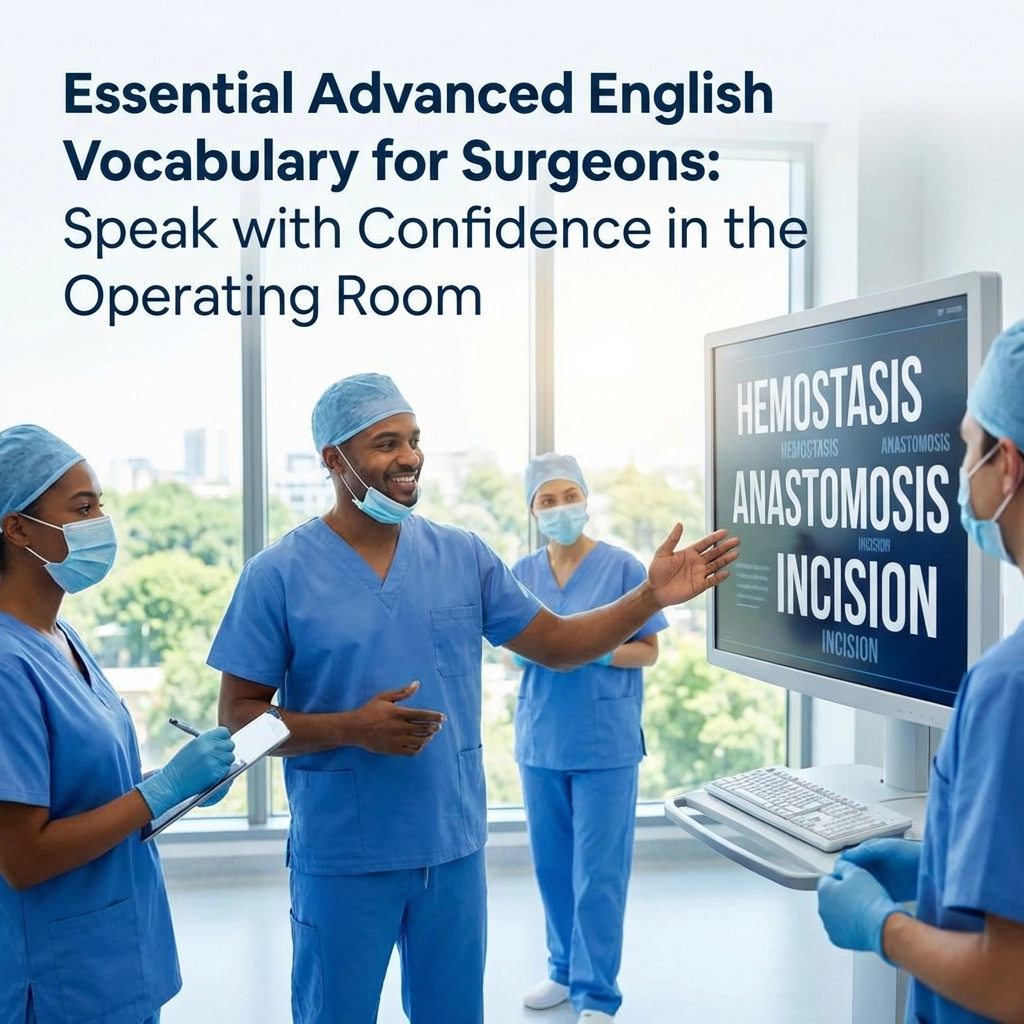Contents
ToggleReady to transform your teaching passion into a thriving online community? You're in the perfect place to make that leap. As an educator, you already have the most valuable ingredient for success: knowledge that can change lives. Now it's time to package that expertise into a community that works for you around the clock.
Skool is quickly becoming the go-to platform for teachers who want to build engaged learning communities without the tech headaches. Unlike social media platforms filled with distractions, Skool creates a focused environment where real learning happens. Let's walk through exactly how to set up your own teaching community, step by step.
Why Teachers Are Choosing Skool
Before we dive into the how-to, let's talk about why Skool makes perfect sense for educators. This platform combines the best parts of course hosting, community building, and gamification into one clean package. You're not juggling multiple tools or paying for several subscriptions.
Your students get a distraction-free space to learn and connect with each other. No ads, no random content, just your teaching materials and engaged learners. Plus, Skool's gamification features naturally encourage participation, making your job as a community leader much easier.

Getting Your Foundation Ready
Start Your Free Trial
Your journey begins with Skool's 14-day free trial. Head over to Skool.com and sign up with your basic information. You'll need to provide a credit card to unlock the trial, but you won't be charged until the trial period ends. This gives you two full weeks to explore, experiment, and build confidence with the platform.
Create Your Teacher Profile
Your profile is your digital handshake with every community member. Choose a friendly, professional profile picture that shows your personality. Write a bio that reflects your teaching passion and expertise. Keep it warm and approachable. Remember, people join communities to connect with real humans, not corporate personas.
Think about what makes you unique as an educator. Maybe you have a special way of explaining complex topics, or you've helped hundreds of students overcome specific challenges. Let that shine through in your profile.
Building Your Community's Home Base
Design Your Visual Identity
Your community's cover image and description create powerful first impressions. Skool provides free Canva and Photoshop templates to help you create professional-looking graphics quickly. Don't stress about making it perfect from day one. You can always update your branding as your community grows.
Your description should be clear and compelling. Explain who your community is for, what members will learn, and what makes your approach special. Keep it conversational and benefit-focused.
Write Your Welcome Post
Create a pinned "Start Here" post that greets new members and sets expectations. This post should feel like you're personally welcoming each person into your teaching space. Explain your community guidelines, introduce yourself briefly, and outline what members can expect.
Include clear next steps for new members. Maybe they should introduce themselves, complete a specific course first, or join an upcoming live session. Give people a clear path forward.

Setting Up Your Learning Structure
Enable the Classroom Feature
Your Classroom tab is where the magic of organized learning happens. Start by creating your first course. Even if you're just beginning, create a simple "Getting Started" course that helps members navigate your community and understand your teaching style.
You can add more specialized courses over time. Think about breaking your expertise into digestible modules. If you teach math, you might have separate courses for different grade levels or specific topics like fractions or algebra.
Create Your Event Calendar
Active communities have regular touchpoints with their leader. Enable your Calendar tab to schedule live teaching sessions, Q&A calls, office hours, or group discussions. Consistency builds trust and keeps members engaged.
Start with one weekly event, even if it's just a 30-minute office hours session. As your community grows, you can add more events based on member feedback and participation.
Organize with Categories
Set up content categories that make sense for your teaching style. You might create categories like "Daily Tips," "Resource Sharing," "Student Spotlights," or "Questions & Answers." Good organization helps members find what they need and encourages more participation.

Engaging Your Teaching Community
Set Up Your Members Directory
Your Members section shows everyone who's part of your learning community. This transparency helps create connections between members and lets you track your community's growth. Celebrate member milestones and acknowledge active participants.
Use Gamification Wisely
Skool's point system and leaderboards can make learning more engaging, especially for younger audiences or competitive learners. Members earn points for posting, commenting, and completing courses. The key is balancing competition with collaboration.
Don't make everything about points, but do celebrate members who contribute valuable discussions or help their peers. Recognition motivates continued participation.
Add Strategic Membership Questions
When people request to join your community, you can ask qualifying questions. For a teaching community, you might ask about their current learning goals, experience level, or what specific help they're seeking. This information helps you tailor your content and creates better matches between your community and new members.
Creating Valuable Content
Master the Community Feed
Your Community Feed is your main teaching space for ongoing discussions, tips, and updates. Post regularly, but focus on quality over quantity. Share teaching insights, respond to member questions, and facilitate discussions between community members.
Pin important posts to keep key information visible. You might pin community guidelines, upcoming event announcements, or particularly valuable teaching resources.
Build Your About Section
Your About page builds credibility and trust. Include your teaching background, credentials, and what drives your passion for education. Share your story authentically. People connect with real experiences and genuine motivations.

Advanced Features That Make a Difference
Set Up Welcome Automation
Create automatic direct messages that greet new members personally. This small touch makes people feel welcomed immediately and guides them toward their first actions in your community. Keep these messages warm and helpful, not salesy.
Manage Member Interactions
You can restrict certain features (like direct messaging) until members reach specific engagement levels. This encourages participation while maintaining community quality. Start with basic restrictions and adjust based on how your community develops.
Add Helpful Resources
Use custom sidebar links to connect members with additional resources. You might link to your website, recommended books, educational tools, or other communities that complement your teaching. Keep this list short and highly relevant.
Your Next Steps to Teaching Success
Starting your Skool community doesn't require perfection from day one. Begin with the basics: your profile, welcome post, and one simple course or regular event. As you become comfortable with the platform, gradually add more features and content.
The most successful teacher communities focus on consistent value delivery and genuine member care. Your expertise combined with Skool's community-focused platform creates the perfect environment for meaningful learning experiences.
Remember, you already have what it takes to succeed. Your teaching experience, subject knowledge, and passion for helping others learn are the essential ingredients. Skool just provides the tools to package and deliver your expertise more effectively.

Ready to turn your teaching skills into a thriving online community? The best time to start was yesterday. The second-best time is right now.
Join our free Teacherpreneurs community on Skool where educators like you are building successful online teaching businesses every day. Get insider tips, connect with fellow teacher-entrepreneurs, and access proven strategies for community growth. Click here to join for free and start your journey from educator to successful teacherpreneur today.
Your students are waiting for the unique value only you can provide. Let's build something amazing together.