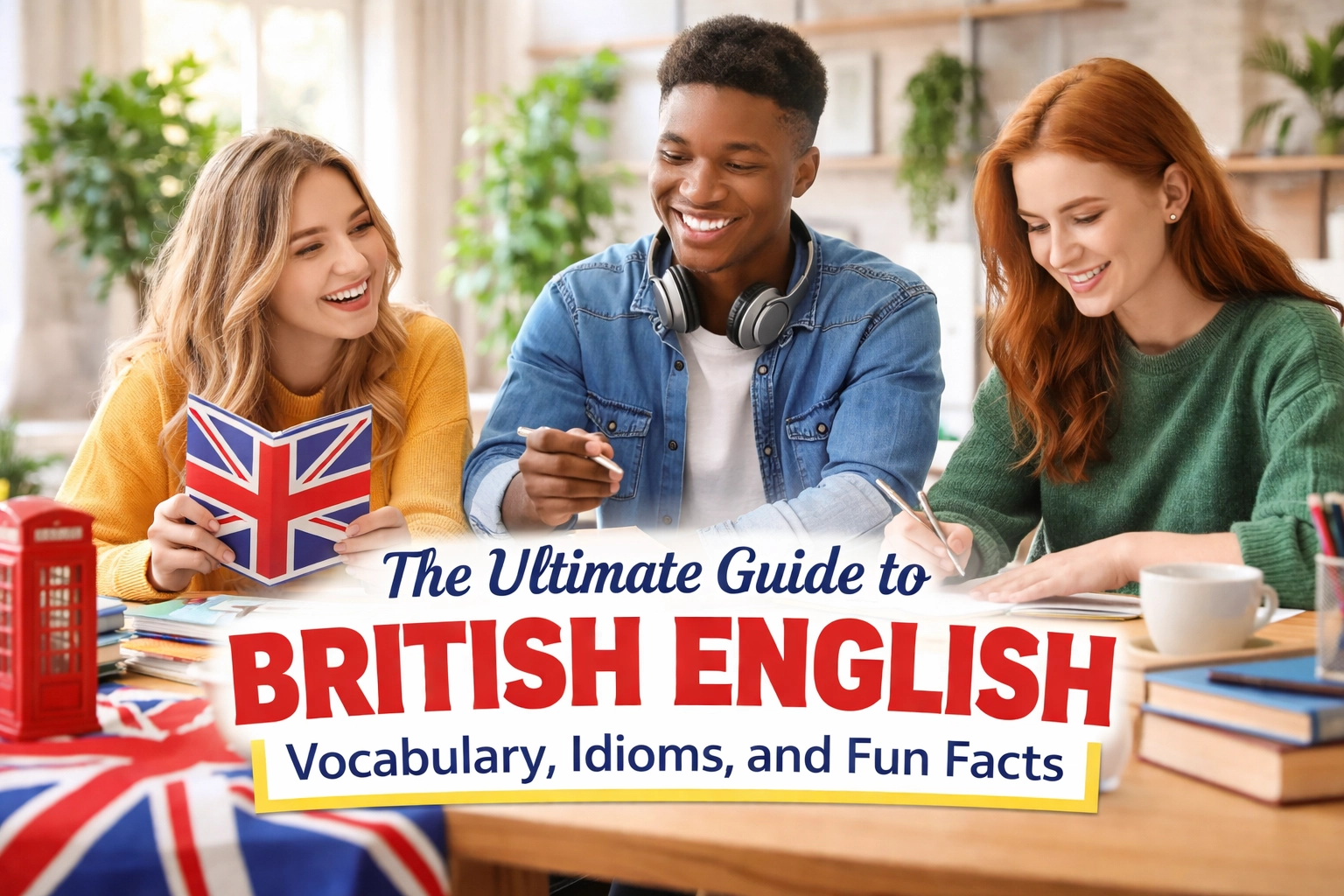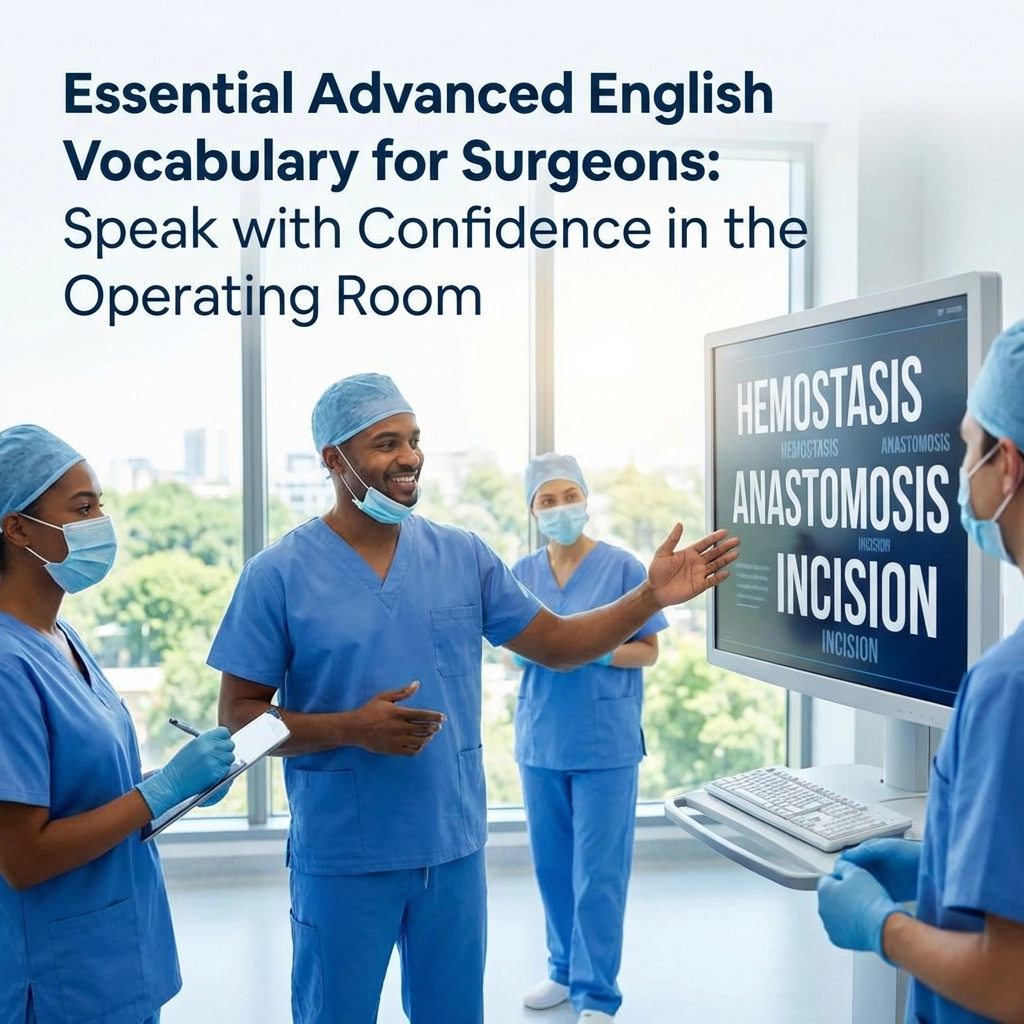Contents
Toggle
Meet Beenish Aslam, an accomplished MPhil scholar and writer at Wonderful World English. Beenish has a wealth of experience in education, and we sought out her expertise to provide fresh insights into this dynamic world.
Writing has never been easy to master, and that’s just for native-English speakers!
It is, of course, more difficult to master for many non-native speakers of the language.
So if you’re someone who is brushing up on their English writing skills with the help of some great apps, this guide is for you!
Regardless of the reason why you want to brush up on your English writing, you must have wondered, “Am I using the right word? Or “Is my sentence structure correct?” at some point while writing English.
Technology has advanced a lot in the last ten to twenty years.
Nowadays, you can improve your English writing skills much more quickly with the help of some amazing apps and tools available online.
The best apps to improve English writing skills include those focusing on vocabulary: Terminology Dictionary, Reverse Dictionary, and English Idioms Illustrated. These boost creativity: The Brainstormer, Creative Writer, and Brainsparker. And these improve quality: iA Writer and Grammarly Keyboard.
Anyone wanting to improve their English writing skills must explore this list of amazing, user-friendly apps.
I have a wealth of experience in education research, and I have selected these apps specifically for anyone who wants the best that can be offered to improve their English writing quality.
We will go through these apps in detail and highlight their key features to help you choose the right one that meets your requirements.
We have also provided links to each of the apps available for iOS and Android.
So, phones at the ready, let’s explore!

Apps to Improve Vocabulary
The four apps below have been specially chosen to focus on building vocabulary, which will, in turn, improve anyone’s English writing ability.
Let’s take a look at the best vocabulary-building apps:

1. Terminology Dictionary (iOS)
This app benefits everyone who wants to advance their English vocabulary but is looking for something more than just a simple dictionary.
Main Features:
- Terminology Dictionary allows you to use a dictionary with simple definitions, synonyms, and antonyms offline.
- You can have an excellent personalization feature by creating your favorite terms and related notes list.
- This app has a resource lookup feature, allowing you to look for words on Google, Wikipedia, and other sites.


2. Reverse Dictionary (Android)
This app is best suited for a learner who knows an explanation in their mind but doesn’t remember the exact word.
It will allow you to expand your English vocabulary in an entertaining manner.
Main Features:
- If you are writing and stuck at a point where you know the definition or any associated keyword but don’t remember the exact word, use this app. This app will provide a list of words associated with your definition or keyword. It’s such a fun way to improve your English vocabulary!
- Once you get the list of associated words, use the one that fits your particular context.
- It is a high-quality app with the source of definitions from the Merriam-Webster dictionary.
If you’re searching for apps to improve your writing, don’t forget your grammar!
Check out the guide below for the top ten best apps to download to improve your English grammar skills!
Related Article: Which is the Best App for Learning English Grammar? – Top 10


3. English Idioms Illustrated (iOS | Android)
Idioms play a very significant role in English writing.
English Idioms Illustrated is an interesting app to learn and master English idioms.
It is highly recommended for learners who want to use idioms to sound more natural in their writing.
Main Features:
- The best feature of this app is that it not only provides you with idioms but also explains where they came from.
- This app has some fantastic illustrations that will help you remember the idiom for a long time.
- You will get the first 35 idioms for free by downloading the app. After that, you can purchase the collection of English idioms for a one-time fee.
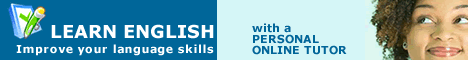

4. Rhyme Builder (Android)
This app will attract writers.
It is the best app to find words that rhyme and has proven to be a great help in poetry or song lyrics.
It is recommended to Intermediate and advanced learners who can get the most out of this app’s amazing features.
Main Features:
- Just type the word, and you will get the list of words that rhyme with your particular word.
- This app gives you the facility to save your work to have a look later.
- It is a straightforward app with a user-friendly interface.
If you want to find out some more great tips on how to improve English vocabulary, check out the guide below, which is beneficial to both teachers and students!
Related Article: How to Teach Vocabulary to ESL Students – Teacher’s Guide
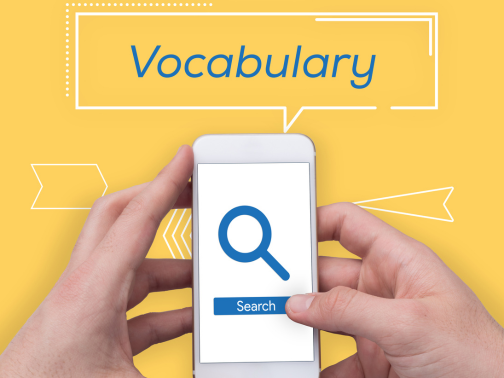
Apps to Boost Creativity
The next three apps are designed to boost creativity in English writing, improving the writing overall.
This is necessary to improve anyone’s English writing ability.
Let’s take a closer look:


5. The Brainstormer (iOS | Android)
It is suitable for intermediate or advanced learners who are good at writing English but are looking for ways to improve their creativity.
Main Features:
- Three wheels are provided to give you a conflict, a particular situation, and a subject. The words on the wheels are cautiously chosen to take full advantage of your creative thinking.
- You can revise your wheels according to your choice.


6. Creative Writer (iOS)
If you want to become a writing expert, feel free to use this amazing app.
The app with basic features is free, but you can also get Dictionary PRO and the writer’s app for a small fee.
Main Features:
- This app includes text from different categories, such as poetry, discourses, romantic themes, cooking, etc.
- If you don’t want to type, you can select the option to tap.
- Dictionary PRO is an incredible tool for absorbing new words, definitions, synonyms, antonyms, etc.
- The feature named Writer’s Pack is an excellent tool with some fantastic writing ideas. You can use any of those ideas to enhance your writing piece.


7. Brainsparker (iOS)
This app provides different cards to stimulate your brain to write if the best suited for intermediate and advanced pupils who want creative concepts to improve their writing assignments.
Main Features:
- You can have access to around 250 quick cards to allow you to think and compose text on diverse topics.
- The app has a free pack for kids with approximately 150 different and creative ideas.
- You can access a free vision pack with 52 goal-setting questions.
Check out the guide below for some great tips on how to sharpen your writing skills!
Related Article: How to Sharpen Writing Skills – Full Guide

Apps for Checking Writing Quality
Everyone makes mistakes at some point in their writing process.
You don’t need to stop writing with the fear of making mistakes in your pieces.
Some apps can help you check your writing and make it free from any errors or mistakes.
These three apps give you a check when you write in real time.
It means you will get to know right away when you write something incorrect or not suitable in a particular context.
Let’s take a closer look at these:
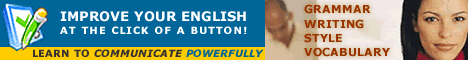


8. iA Writer (iOS | Android)
It is a very effective spell checker with a two-week free trial.
You can quickly write with iA Writer without any distractions.
Main Features:
- This app highlights the writing in different colors to help you understand the mistakes.
- A feature named style check works for Mac and iOS users. This feature allows you to avoid any repetitions or redundancies.
- With the amazing spellcheck feature, you will never miss any errors in your writing.



9. Grammarly Keyboard (iOS | Android)
It is a keyboard that monitors your writing as you proceed.
Whether you want to write a single sentence or a long essay, this keyboard will help you generate an error-free writing piece.
Main Features:
- The keyboard has a spelling and grammar checker. It will tell you if you make any mistakes and will also autocorrect your mistakes or errors.
- The keyboard is advanced enough to predict what you are about to type.
- You can also get recommendations on words, long sentences, and unclear statements.



10. Ginger Grammar Spellchecker (iOS | Android)
With a one-time payment, you can get this simple yet amazing spelling and grammar checker with lots of extras.
It is highly recommended to anyone who is a beginner in writing in English.
Main Features:
- It has a smart spellchecker, allowing you to correct all your writing errors with just one command.
- You will get rephrasing and synonym suggestions where required.
- This app has a human voice text-to-speech and a machine translation, allowing you to translate your writing into 30 different languages.

Tips to Get the Most out of English Writing Apps
Writing is a vital skill that everyone will benefit from acquiring.
If you are an English learner, you must work hard to improve and polish your writing skills.
Improving your writing will also improve your understanding of English and enhance your skills in other parts.
Start practicing regularly once you choose the English writing app that suits your needs.
Here are some of our suggestions on how to use English writing apps:
1. Write Daily
Even if it is just a sentence, it helps improve your English writing skills.
2. Learn Vocabulary
Use the apps mentioned above to learn new words and the rules to use them.
3. Read a Lot
It is one of the most effective ways to learn how to write.
By reading, you will recognize sentence structuring, vocabulary, and the means to express them.
Have you ever had trouble reading big words in English?
If so, the guide below is perfect for you!
Related Article: How to Read Big Words in English – The Guide
4. Listen to Native Speakers
Listening to native English not only assists in improving pronunciation but also enhances the ability to write.

Conclusion
Writing is essential in English communication and learning.
The more you practice, the more your writing skills will improve.
Use the English writing apps mentioned in this guide as your starting point.
Choose one app that you find suitable and start practicing daily.
Starting to write may prove to be challenging at first, but if you keep an eye on your direction and progress, it will keep you motivated and on the right track.
Be consistent and remember that learning is a marathon and not a sprint.
Remember, anyone can master English with patience and practice, so stay curious, explore different apps, and keep generating your writing piece.
Thank you for reading, and have a wonderful day.
Happy writing!
Image Attribution: All images licensed via canva.com